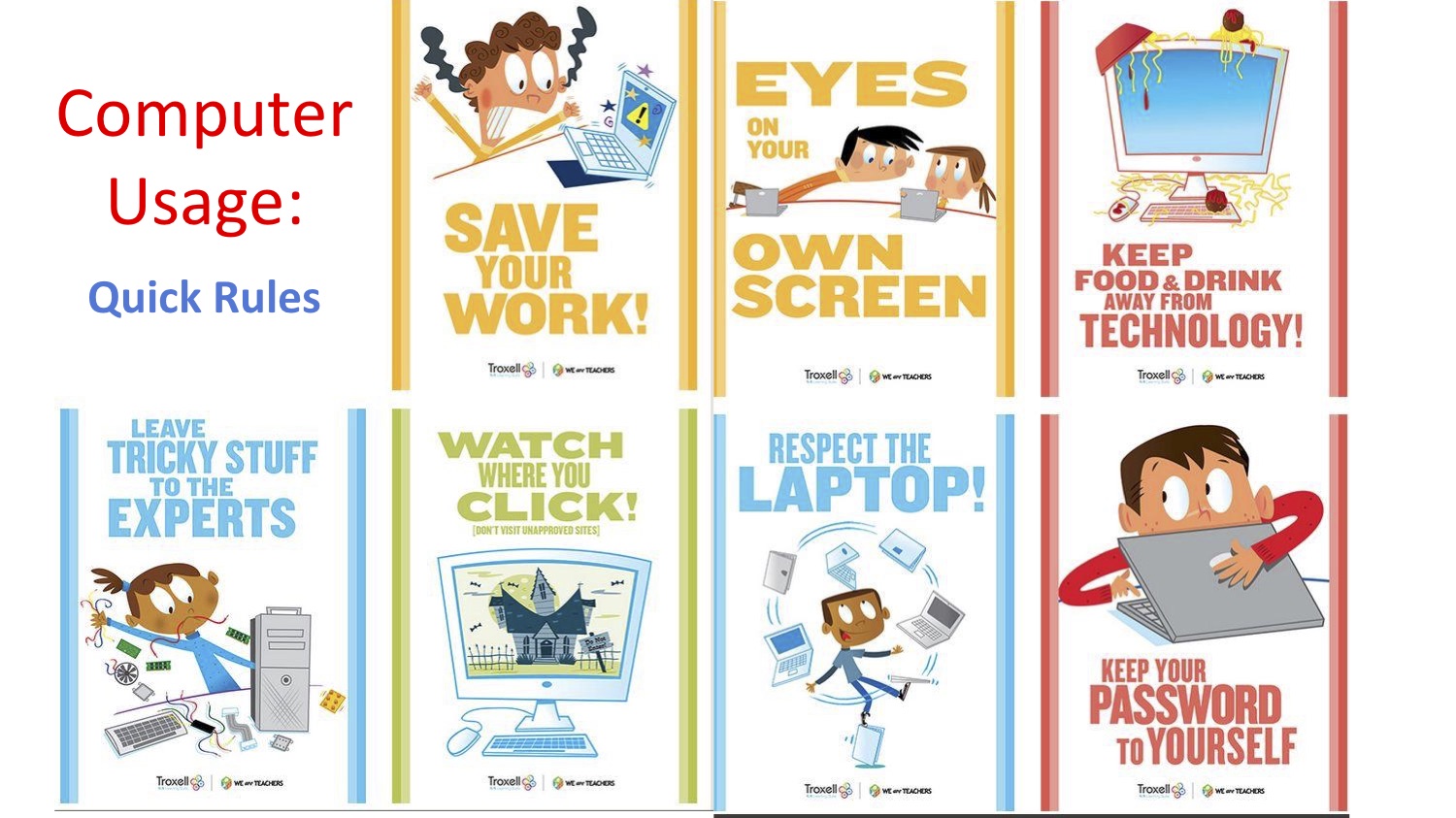Agenda 7/11: Independent Station
Using Google Slides Tutorial:
Challenge! Do the following tasks as you get to know how to use Google Slides:
Task 2: Create a New Google Slide
Task 3:Add another slide Create a cover page with a:
- Title of the chosen topic
- Your full Name
- Period
- Add an image to support the topic
Task 4: Pick a theme for your slide: Add the following information to your slide
- One school rule/expectation you think is really important and why
Task 5: Add another slide and refer to the FIRE chart in your agenda
- How will you bring the FIRE when school starts?
>>>Early Finisher: Typing<<<<